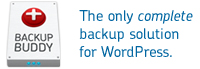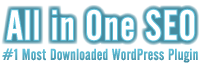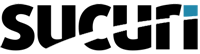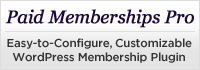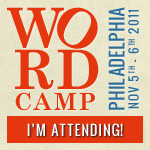Outline of intermediate level WordPress course
- What is WordPress actually doing? Using Twenty Eleven theme, in the Editor, review theme templates: page, index, header, footer, sidebars, style sheet. Show how page templates relate to the header, footer, and sidebars. Difference between page.php and its variations and index.php.
- Show Widget area. Note that sidebars shown are where widgetized content is placed, to be accessed by code in the various sidebars. Note that custom menus are accessed in a similar fashion.
- Show portion of functions.php file where sidebars are registered.
- Register a new sidebar for customization of the theme by copy-and-paste of sidebar code. Show that new sidebar area appears in Widget area.
- Create a new sidebar based on the default sidebar.php file. Explain naming convention.
- Create a custom menu with content desired for custom sidebar.
- Show how to add custom menu, and any other desired widget, to new sidebar.
- Show php code needed to make a new page template. Create a new page template based on page.php that calls new custom sidebar using the sidebar name.
- Add new page to appropriate menu. Show that this new page uses the new menu in place of the default menu.